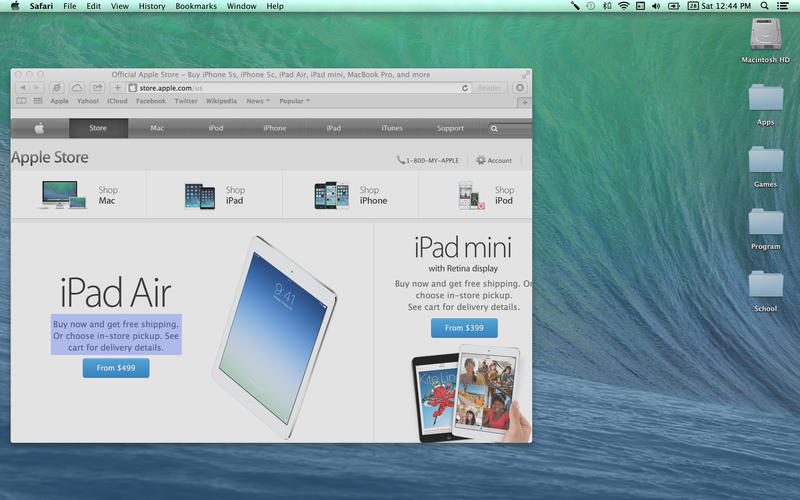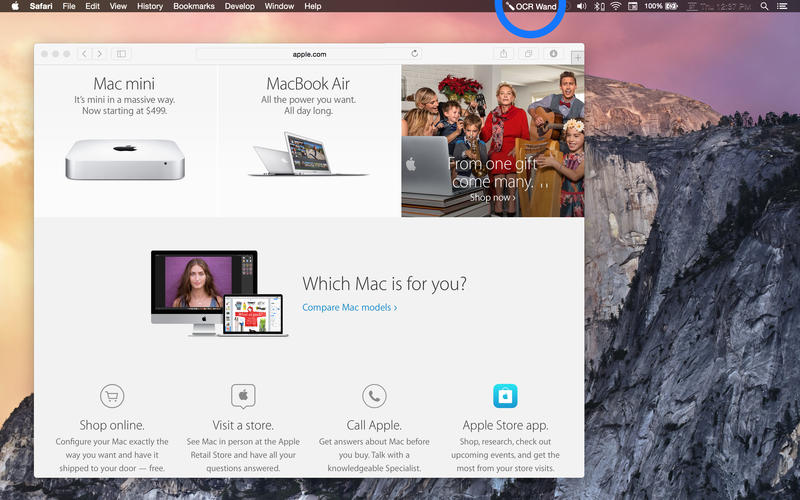
OCR Wand is a simple utility to make optical character recognition quick and easy. With a simple click of a custom hotkey combination, youll be able to select an area of the screen you wish to extract text from. That text is then copied to your clipboard for easy pasting. Extracting text from media has never been so easy!
The software is designed to recognize common fonts on relatively plain backgrounds. Its for those times where youre unable to select a body of text from something such as a document, website, or program UI.
When the app is launched, it creates a magnifying glass icon on the right side of the menu bar. The default key combination is "SHIFT+ALT+COMMAND+C", but by clicking the icon in the menu and navigating to "Preferences", youre able to customize the shortcut that you use.